

We design cross-platform apps with the sole purpose of delivering the best value to our customers. All our multimedia solutions offer a scalable platform that empowers end-users globally.





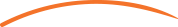
Convert Apple Music to MP3, M4A, FLAC formats with DRM removal. Download Apple Music songs, albums, and playlists while maintaining lossless quality and full metadata.
Audio Quality
DRM-Free
Professional features designed for Apple Music subscribers
Remove DRM protection from Apple Music tracks legally for personal use. Convert protected M4P files to universal formats.
Maintain original Apple Music quality at 256kbps AAC. Support for multiple output formats including MP3, M4A, and FLAC.
Preserve all ID3 tags including title, artist, album, artwork, and genre information for perfect music library organization.
Simple steps to convert your Apple Music collection
Download and install iTubedy on your computer. Make sure you have Apple Music or iTunes installed and can play the songs you want to convert.
Add songs, albums, or playlists from your Apple Music library to the converter. You can drag and drop or browse your music collection.
Select your preferred output format (MP3, M4A, FLAC) and quality settings. Configure metadata and file naming options as needed.
This tool is for personal use only. You must have a valid Apple Music subscription to convert tracks. Respect copyright laws and Apple's terms of service.