






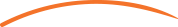
Convert Spotify music to MP3, FLAC, WAV formats. Download Spotify playlists, albums, and podcasts with original quality and metadata preserved. Enjoy your music offline anywhere!
Audio Quality
DRM-Free
Convert your favorite Spotify music with premium quality
Convert Spotify music to 320kbps MP3, lossless FLAC, or uncompressed WAV formats. Preserve the original audio quality of your favorite tracks.
Automatically preserve all ID3 tags including artist, album, track title, artwork, and genre. Organize your music library perfectly.
Convert entire Spotify playlists, albums, and artist discographies in one go. Save time with our efficient batch processing feature.
Simple 4-step process to convert your Spotify music
Download and install iTubedy Spotify Converter on your computer. Login to your Spotify account.
Copy and paste Spotify track, album, or playlist URLs. Or drag and drop directly from Spotify app.
Select your preferred output format: MP3, FLAC, WAV, or M4A. Set quality and output folder.
Click Convert and enjoy your Spotify music offline on any device, anywhere, anytime!
Convert individual Spotify songs to MP3, FLAC, or WAV with full metadata and album artwork.
Download entire albums with proper track numbering and folder organization.
Convert your personal playlists or public playlists with all tracks in one batch.
Download Spotify podcasts and audiobooks for offline listening during commutes.
Yes, you need a Spotify Premium subscription to use our converter as it requires access to high-quality audio streams.
Yes, all converted files are completely DRM-free and can be played on any device or music player.
You can convert to 320kbps MP3, lossless FLAC, or uncompressed WAV - maintaining the original Spotify audio quality.
Absolutely! Our batch conversion feature allows you to convert entire playlists, albums, or artist discographies at once.